In Xp it is very easy to copy a path of a file to a command prompt window by just dragging the item directly onto the cmd window and you have the full path. However this technic is not available in vista. No need to worry there is a short cut to achieve this.
1) Just go to the file you want to copy the path. Position the cursor on the file you want to create the path, then Press shift and whilst you hold shift right click.
2) Click where it says "copy as path."
3) Go to the cmd window, right click and click paste and you are done.
I have not yet tried this in windows 7, I hope its the same.
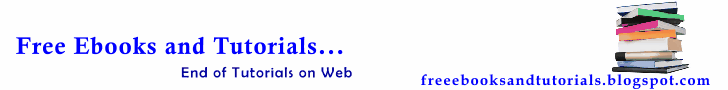
No comments:
Post a Comment