1. Download/create/extract an icon (*.ico) file. One nice site for getting cool icons is :
Code:
www.iconspedia.com Code:
[autorun]
icon=XXX.ico 3. Save it as "autorun.inf"
4. Copy the icon (from step 1) and the autorun file (from step 2) in your USB drive (assuming it is not infected).
5. Set their attributes to ReadOnly and Hidden so that you don't accidentally delete them.
6. Disconnect and reconnect your USB and check whether the icon appears or not. If it doesn't, the icon names in the code and of the file probably don't match or you haven't saved the code as a ".inf" file.
Now, when your USB gets infected, the icon will disappear (or will be changed). This is because for the virus/worm to spread itself into the hard drive, it has to create an "autorun.inf" file. This file modifies the existing one.. thus preventing the icon and telling you about the infection. So, now instead of double-clicking to open the drive, open it by View --> Explorer bar --> Folders option in the menu after scanning it. Also make sure to put the original autorun file back in the file.
Hope this helps.....
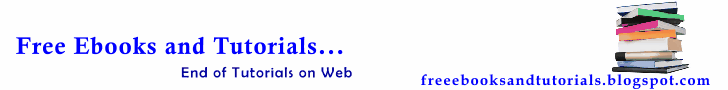
No comments:
Post a Comment